Ever get frustrated with a PDF that you can’t change? Maybe there’s a typo you can’t fix, or an image you don’t like. The good news is, there are some of the best pdf editor tools that can help you edit your PDFs! These tools can be a lifesaver if you need to make quick changes.
What should the Best PDF Editor Can Do?
- Say goodbye to typos: Breathe new life into your PDFs by editing text with ease. Strike out those embarrassing mistakes or replace outdated information with a few clicks.
- Image overhaul: Feeling a bit picture-shy? No problem! Drag and drop new images right into your PDF, or swap out existing ones for a fresh look.
- Rearrange for the win: Don’t let page order dictate your flow. These free editors let you effortlessly shuffle pages around, ensuring your message hits all the right notes.
- Signature sensation: Skip the printing, signing, and scanning routine. These tools allow you to add your digital John Hancock with a flourish, perfect for those on-the-go approvals.
- Shape up your style: Add pizazz to your PDFs with a variety of shapes and design elements. Charts, diagrams, or even a simple call-to-action button – the possibilities are endless!
Forget about breaking the bank! We’re about to unveil 4 incredible free PDF editors that fit your workflow. 3 lets you weave your editing magic right from your browser, while the other provides a downloadable option for your Windows PC.
Table of Contents
PDF GEAR
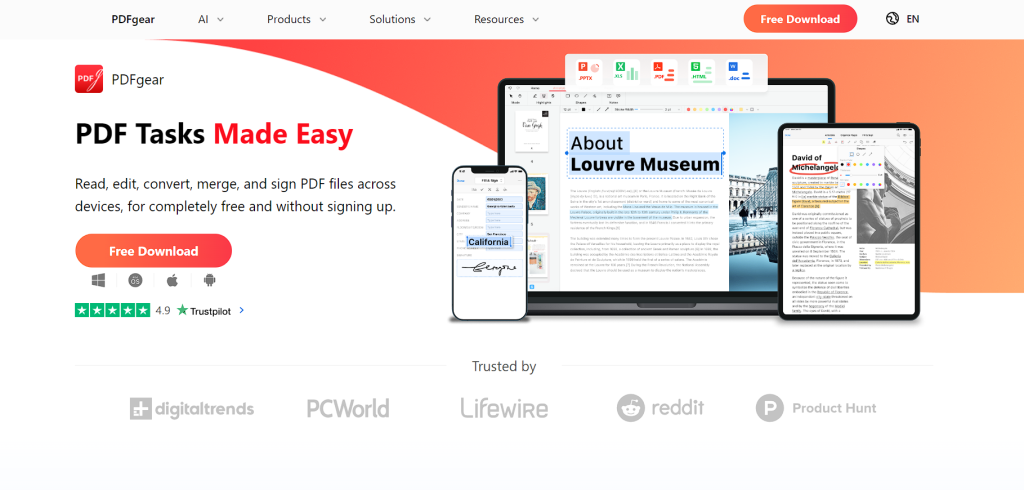
Imagine this: you need to edit a PDF, but it feels like trying to chisel a statue with a butter knife. Text won’t budge, images are stuck, and forget about rearranging pages. PDFs can feel like stubborn fortresses! But wait! There’s a free knight in shining armor ready to rescue you The Best PDF Editor For Windows PC that is FREE.: PDFgear.
Editing Made Easy
PDFgear lets you edit PDFs like a pro, without the pro price tag. Need to fix a typo? Change some text? PDFgear lets you do it with a few clicks. Tired of boring PDFs? Add new images or swap out existing ones for a fresh look.
Supercharge Your Workflow
Ever feel stuck rearranging pages in a PDF? PDFgear lets you drag and drop them with ease, so your document flows perfectly. And forget the print-sign-scan routine for approvals. PDFgear lets you add your digital signature in a snap.
More Than Meets the Eye
PDFgear isn’t just about basic stuff. Want to add some pizazz to your PDFs? Throw in charts, diagrams, or even buttons. Feeling overwhelmed by a pile of PDFs? No problem! PDFgear lets you batch edit them, saving you a ton of time.
An Extra on Desktop
The desktop version of PDFgear has a cool AI assistant feature. Think of it like a tiny PDF genie in your app! Just chat with it and tell it what you want to do with your PDF, like converting it to another format (Word, Excel, JPG, etc.).
The Nitty Gritty
Here’s the deal: PDFgear is totally free, with no hidden fees or limitations. It’s super easy to use and works on your desktop (Windows), phone (Android & iPhone), and even your web browser! The mobile app doesn’t have all the editing features yet (like text editing), but the desktop and web versions are really powerful. There are also some advanced features you can unlock with a paid subscription (optional, of course).
PDFgear: Your New PDF Editing BFF?
If you need to edit PDFs and don’t want to spend a dime, PDFgear is a fantastic option. It’s user-friendly, feature-packed, and lets you edit PDFs from anywhere. So ditch the PDF struggle and unleash your inner editing hero with PDFgear!
Tiny Wow
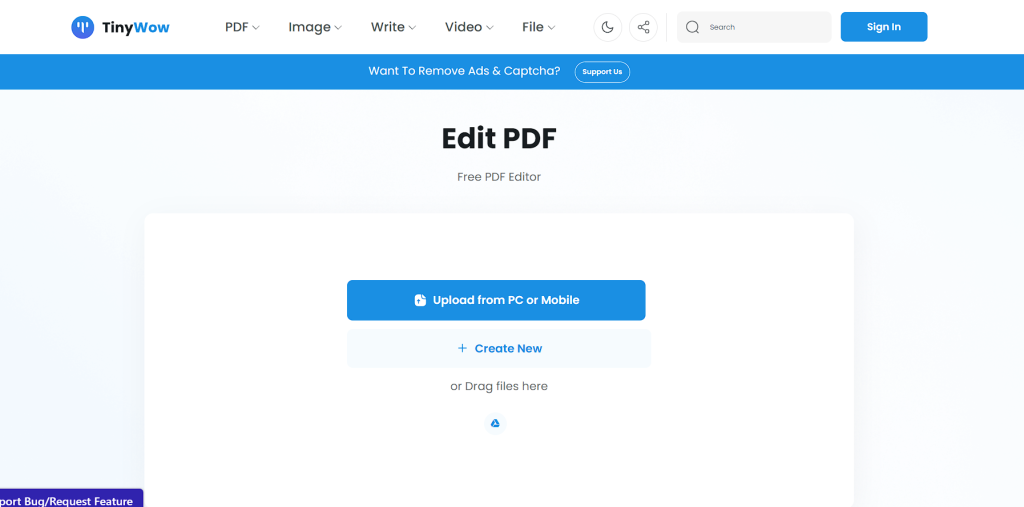
Need to make a small edit to a PDF but don’t want to download any software? TinyWow’s free PDF editor might be your new best friend. Here’s a quick rundown on its features, pros, and cons:
Features:
- Edit Text: Fix typos, update information, or add short text boxes directly in your PDF.
- Image Magic: Breathe new life into your documents! Add new images or replace existing ones for a visual refresh.
- Simple Interface: TinyWow is all about ease of use. The web-based editor is clean and straightforward, so you can jump right in.
- Free to Use: No hidden fees, no subscriptions – edit your PDFs for free, whenever you need to.
Pros:
- Perfect for Quick Edits: TinyWow is ideal for small changes or adding a quick image.
- No Software Download: Edit PDFs directly from your web browser, on any device.
- Super Convenient: Need to edit on the go? TinyWow works on your phone, tablet, or laptop.
Cons:
- Limited Features: Don’t expect advanced editing tools like rearranging pages or adding complex elements.
- Not Ideal for Large Edits: For extensive editing projects, you might need a more robust program.
- Security Considerations: Since you’re uploading your PDF to the web, keep in mind any privacy concerns with sensitive documents.
TinyWow in a Nutshell
TinyWow’s PDF editor is a great free tool for making small edits or adding visuals to your PDFs. It’s convenient, user-friendly, and works on any device. However, if you need to do heavy-duty editing or have security concerns with sensitive documents, you might want to consider a more advanced program.
SimplI PDF
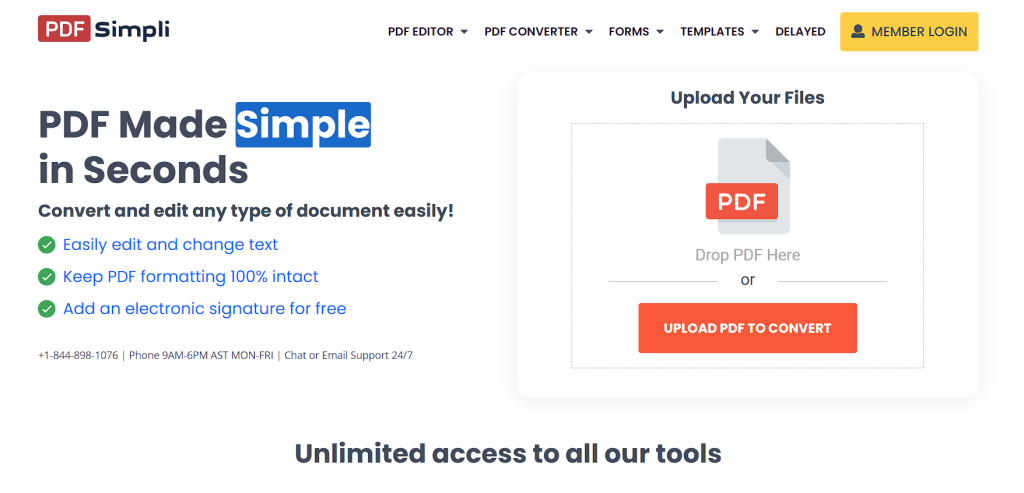
We all know the struggle: a typo lurks in a crucial PDF, or an image needs a refresh, but you’re stuck without editing software. SimplI PDF swoops in as your knight in shining armor, offering a free and user-friendly solution for editing PDFs right from your web browser.
Simple Edits, Powerful Results
SimplI PDF keeps things clear and concise, focusing on the essentials you need for quick PDF tweaks. Here’s what you can achieve:
- Effortless Text Editing: Fix typos, update information, or add short text boxes directly in your PDF. No more wrestling with clunky interfaces!
- Visual Refresh: Breathe new life into your documents by adding new images or replacing existing ones. Spice up presentations, reports, or any PDF that needs a visual boost.
- On-the-Go Convenience: SimplI PDF is a web-based editor, so you can access it from any device with a browser. Edit PDFs from your phone, tablet, or laptop – wherever you happen to be.
SimplI PDF: The Good, the Fast, and the Free
Here’s a quick breakdown of the pros and cons to help you decide if SimplI PDF is your perfect match:
Pros:
- Free to Use: No hidden fees, no subscriptions – edit your PDFs for free, whenever you need to.
- Simple Interface: SimplI PDF lives up to its name. The web-based editor is clean and straightforward, so you can jump right in without a learning curve.
- Mobile Friendly: Edit PDFs on the go! SimplI PDF works seamlessly on any device with a web browser.
Cons:
- Limited Features: For heavy-duty editing tasks like rearranging pages or adding complex elements, SimplI PDF might not be enough.
- Security Considerations: Since you’re uploading your PDF to the web, keep in mind any privacy concerns with sensitive documents.
SimplI PDF: Your Free Editing BFF
SimplI PDF is a fantastic free tool for making quick edits or adding visuals to your PDFs on the go. It’s convenient, user-friendly, and lets you take control of your PDFs from any device. For simple edits and a web-based solution, SimplI PDF is your perfect editing BFF!
I Love PDF
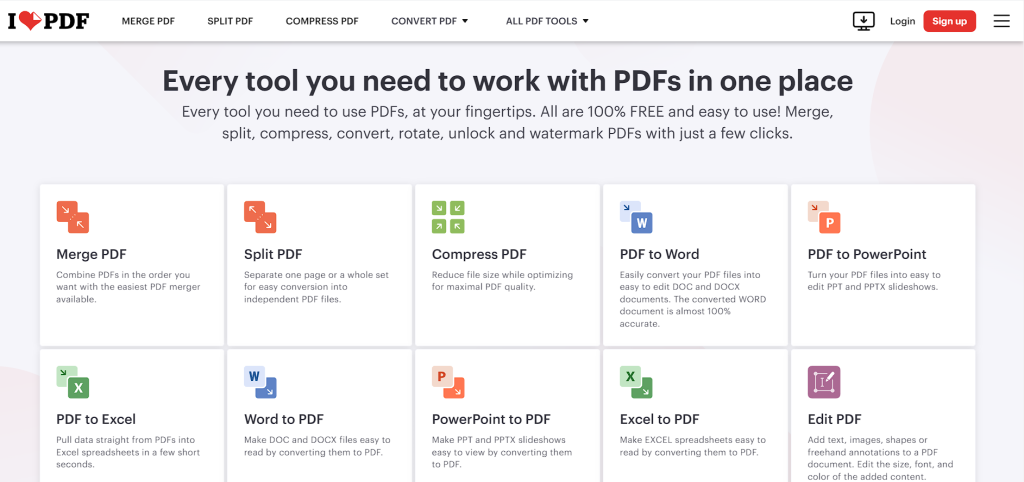
Superpowers:
- Conversion Champion: Convert PDFs to and from various formats like Word, Excel, JPG, and more.
- Merging Maestro: Combine multiple PDFs into a single, organized document.
- Splitting Specialist: Separate a PDF into individual pages or smaller chunks with ease.
- Compression King: Reduce file size without sacrificing quality – perfect for email or online storage.
- Editing Essentials: Add page numbers, headers, footers, text boxes, images, shapes, and freehand annotations (free version has limitations).
- Digital Signature Flair: Sign PDFs electronically, ditch the printing-signing-scanning routine.
- Unlocking Power: Remove passwords from PDFs (free version limited).
- Watermarking Wizard: Add watermarks to your PDFs for branding or security.
Free vs. Premium:
- Free Version: Generous selection of tools for basic PDF needs.
- Premium Version: Unlocks unlimited file conversions, higher file size limits, password protection, and more advanced editing features.
The Verdict:
- Free users: Great for basic PDF management tasks like merging, splitting, compressing, and adding simple edits.
- Power users: Consider the premium upgrade for unlimited features and advanced editing.
Overall:
I Love PDF is a user-friendly and versatile online tool for managing PDFs. The free version offers a generous set of features, making it a great choice for many users. If you need more muscle for your PDF tasks, the premium option provides a powerful upgrade.
Conclusion
In conclusion, there are a number of great free PDF editors available, each with its own strengths. Whether you need to edit text, add comments, or simply convert PDFs to another format, there’s a free tool out there that can help you get the job done. So explore the options we’ve mentioned and find the one that best suits your needs!
You might also like:
Earn $1000 per month from Canva