Planning a wedding is exciting, but creating invitations can feel like a headache. Forget expensive video editors and say hello to making your own wedding video invite, for free!
This blog will show you the top 5 apps that make creating amazing wedding video invites super easy, even if you’re not a tech expert. We’ll break down each app, showing you the good, the not-so-good, and 5 simple steps to get you started.
So grab your phone, some cute photos, and your favorite music, and get ready to create a wedding invite video that everyone will love!
In each section, we’ll break down the pros, cons, and 5 easy steps to get you started. We’ll even throw in a bonus tip at the end to add a special touch!
1. Canva
Pros:
- Drag-and-drop simplicity: Perfect for beginners, Canva’s intuitive interface lets you create beautiful videos without editing expertise.
- Massive library of templates: Find a template that matches your wedding theme, from classic elegance to playful and modern.
- Highly customizable: Change colors, fonts, text, and add photos and music to make your video truly your own.
Cons:
- Limited free video length: The free plan allows for shorter videos, so keep your message concise.
- Watermarks on free downloads: You’ll have a Canva watermark on your video unless you upgrade to a paid plan.
5 Easy Steps to Create a Wedding Invitation Video with Canva:
- Sign up for a free Canva account.
- Search for “wedding invitation video” templates.
- Choose a template and customize it: Add your photos, text, and music.
- Preview your video and make any adjustments.
- Download your video (with watermark) or upgrade for watermark removal.
Bonus Tip: Add a short video clip of you and your partner to personalize your invitation further.
2. FlexClip
Pros:
- Wide variety of customizable templates: Find a template to suit any style, from rustic to glamorous.
- Offers various editing tools: Trim clips, add transitions, and use filters to create a polished video.
- Free stock photos and videos: Enhance your video with royalty-free visuals.
Cons:
- Limited free video downloads: You can only download low-resolution videos for free.
- Watermark on free downloads: Similar to Canva, your video will have a FlexClip watermark unless you upgrade.
5 Easy Steps to Create a Wedding Invitation Video with FlexClip:
- Create a free FlexClip account.
- Select a “Wedding Invitation” template or start from scratch.
- Personalize your video with photos, text, music, and editing tools.
- Preview your video and make any necessary changes.
- Download your video (with watermark) or upgrade for higher resolution and watermark removal.
3. InVideo
Pros:
- User-friendly interface: InVideo is great for beginners with its simple layout and clear instructions.
- Large selection of stock photos and videos: Find beautiful visuals to complement your wedding theme.
- Free music library: Choose from a variety of royalty-free music tracks to set the mood.
Cons:
- Limited free video exports: The free plan allows for a limited number of video exports per month.
- Watermark on free downloads: Again, you’ll see an InVideo watermark unless you upgrade.
5 Easy Steps to Create a Wedding Invitation Video with InVideo:
- Sign up for a free InVideo account.
- Choose the “Invitation Maker” option and select a “Wedding” template.
- Customize your chosen template: Add your details, photos, and music.
- Preview your video and edit as needed.
- Download your video (with watermark) or upgrade for more exports and watermark removal.
4. Veed.io
Pros:
- Cloud-based editing: Create your video from any device with an internet connection.
- Collaboration features: Invite your partner or a friend to collaborate on the video creation process.
- Free stock videos and music: Enhance your video with royalty-free visuals and audio.
Cons:
- Limited editing features in the free plan: You’ll have fewer customization options compared to other platforms.
- Watermark on free downloads: You guessed it, your video will have a Veed watermark unless you upgrade.
5 Easy Steps to Create a Wedding Invitation Video with Veed.io:
- Create a free Veed account.
- Start a new project and choose the “Wedding Invitation” template (if available).
- Personalize your video with text, photos, music, and basic editing tools.
5. Adobe Spark
Pros:
- Integration with other Adobe products: If you’re familiar with other Adobe apps, Spark offers a familiar interface.Quick and easy video creation.
- Spark is great for creating simple yet elegant invitation videos.
- Free music library.
- Choose from a variety of royalty-free music tracks.
- Limited customization options: Spark offers fewer customization options compared to other platforms.
- Limited free video exports: The free plan allows for a limited number of video exports per month.
- Create a free Adobe account (Spark is included). Choose the “Create” option and select “Video. “Pick a “Wedding” template or start from scratch.
- Personalize your video with text, photos, music, and basic editing tools.
- Download your video (with watermark) or upgrade for more exports and watermark removal.
Our Favourite App?
Canva Reigns Supreme for Creative Control. While all these websites offer a fantastic way to create stunning wedding invitation videos, Canva stands out for its perfect blend of user-friendliness and extensive customization options. Its vast library of templates, drag-and-drop interface, and powerful editing tools empower you to bring your unique wedding vision to life, even without prior editing experience. Remember, the best platform for you depends on your specific needs and preferences. Experiment with a few and see which one sparks your creativity!
Meanwhile, you can also watch my YouTube video to understand better: