Making cool videos can be tough when you see fancy effects but can’t afford them. Don’t worry! This guide is here to help. We’ll show you free websites to download awesome stuff for your videos, like decorations (templates), background music (songs), and real-life video clips (stock footage) to practice video editing. It’s free and easy to use, so get ready to make amazing videos!
Top 6 Websites To Download No Copyright Music For YouTube Video
- Uppbeat: This website has a huge library of free music, all sorted by things like feeling (happy, sad, energetic) and what the music is good for (background music, commercials).
- Bensound: Here you’ll find all sorts of free music in different styles. It’s really easy to listen to different songs and pick the one you like.
- Incompetech: This is a website by a musician named Kevin MacLeod who offers a ton of free music you can use in your videos.
- Mixkit: Not just for music, Mixkit also has a big collection of free songs to use in your videos.
- YouTube Audio Library: Did you know YouTube has free music you can use in your videos? You can find it right in the YouTube editor!
- Epidemic Sound: Struggling to find the perfect soundtrack for your vlogs or travel videos? Epidemic Sound is for you. Their library has the best royalty-free music in all kinds of genres, so you can add that professional touch without breaking the bank, I really love their cinematic playlist your vlogs will feel like movies.
Top 5 Websites To Download Premiere Pro Templates For Free
- Mixkit: We love Mixkit! Not only do they have free music, but they also have free “templates” for Premiere Pro, a popular video editing software. These templates are like pre-made decorations and animations that can save you a lot of time editing.
- Speckyboy: This website has a collection of free and paid templates for Premiere Pro. You can find fancy and modern options to make your videos look really cool.
- Envato Elements: Imagine a giant box overflowing with cool stuff for your videos – titles, animations, music, and even video clips! Envato Elements is like that box, but instead of buying everything piece by piece, you pay a monthly fee to access it all. It’s a great option if you use a lot of different video effects and don’t want to keep searching for free resources.
- Motion Array: Motion Array is like a treasure chest for video editors! They offer a subscription service where you can download tons of cool stuff for your videos, all for one low price. We’re talking things like video templates (pre-made intros or outros), sound effects (whooshing noises or funny sound bites), and even stock footage (real-life video clips of anything you can imagine). It’s a great way to add professional-looking touches to your videos without spending a fortune on individual effects.
- Motion Elements: Want fancy video effects but stuck on budget? Motion Elements has you covered! Explore free templates, royalty-free music, and stock footage to elevate your edits, or unlock even more for a small fee.
Top 5 Websites To Download Free Stock Footages For YouTube Videos
- Coverr: This website is great for short, high-quality videos perfect for social media. You can find the perfect clip to grab people’s attention.
- Pixabay: This website is popular for free images, but they also have some free videos!
- Videvo: Here you’ll find a giant collection of free video clips, from nature scenes to cityscapes.
- Pexels: Another website known for free images, Pexels also has a collection of free video clips. It’s really easy to search for what you need.
- Videezy: This website is like a huge community for people who share free video clips. They have a lot to choose from and make it easy to find exactly what you’re looking for.
Before You Download: A Quick Note
Most of these websites offer free resources, but it’s always a good idea to double-check the rules before you download anything. Sometimes you might need to give credit to the person who created the video or music (like saying their name in your video description).
The Takeaway: Free Tools for Awesome Videos!
You don’t need fancy and expensive software to make cool videos. With all these free resources, you can create professional-looking videos without breaking the bank. So go out there, experiment with these free tools, and have fun editing.
Top 5 Free Websites for Wedding Invitation Video Template – Free Download