What Gmail Address Are Available? Struggling to find a catchy and available Gmail address? You’re not alone! This guide will help you navigate the world of Gmail usernames, from brainstorming creative ideas to checking availability and securing the perfect email address for you. Let’s dive in!
Table of Contents
How do I find a good Gmail address?
Finding a good Gmail address involves a balance of creativity, professionalism (if needed), and availability. Here’s a roadmap to help you achieve that:
- Brainstorm:
- Start with the basics: Try your first and last name ([email address removed]) or initials and last name ([email address removed]).
- Get creative: Think of nicknames, hobbies, interests, or even a combination ([email address removed]).
- Keep it professional (optional): If this is for work, consider using your full name or a variation.
- Check Availability:
- Head to Gmail signup (https://accounts.google.com/signup/v2/webcreateaccount?hl=en-GB&flowName=GlifWebSignIn&flowEntry=SignUp/) and enter your desired username.
- Gmail will suggest alternatives if your choice isn’t available.
- Refine and Repeat:
- Use periods (.) or underscores (_) to separate words within your username.
- Consider adding numbers to the end if the base username is taken. However, avoid excessive numbers as they can look cluttered.
- Keep it Memorable:
- Aim for short and sweet usernames that are easy to spell and pronounce.
- Avoid using slang or anything that might be offensive
What Gmail Address Are Available? How to check
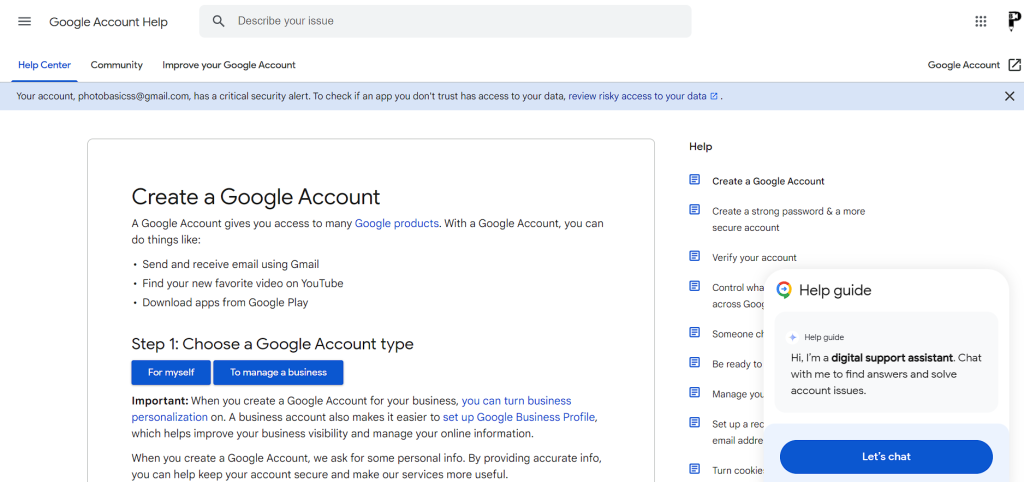
Unfortunately, there isn’t a dedicated tool outside of the Gmail signup process to definitively check username availability. However, the signup process itself provides a convenient way to test if a username is free:
- Head to the Gmail signup page: https://support.google.com/accounts/answer/27441?hl=en
- Enter your desired username in the “Username” field.
- Here’s the key part: As you type, Gmail will automatically check availability in real-time.
- Green text: If the username is available, you’ll see a green message below the field saying “This username is available.” Congratulations!
- Red text: If the username is already taken, you’ll see a red message below the field saying “This username is unavailable. Try another.”
Bonus Tip: While typing your username, Gmail might also suggest alternative usernames based on your input. These suggestions can be helpful if your first choice isn’t available.
What are some Gmail address ideas? What kind of suffix and prefix I can use?
Finding a unique and available Gmail address can feel like hunting for a unicorn. But fret not, for this brainstorming session is here to spark your creativity! Let’s explore some suffix and prefix options to craft the perfect username:
Prefixes (What comes before the @ symbol):
- Classic: Use your first name, last name, or initials (e.g., [email protected], [email protected]).
- Creative: Incorporate nicknames, hobbies, or interests (e.g., [email protected], [email protected], [email protected]).
- Professional (Optional): For work emails, consider variations of your full name or initials (e.g., [email protected],).
Suffixes (What comes after the @ symbol):
- The Standard: @gmail.com – This is the classic Gmail suffix and works perfectly well.
Spice it Up with Separators:
- Dots (.) or Underscores (*): Separate words within your username for better readability (e.g., [email protected]*).
Bonus Tip: Numbers can be helpful (but use them sparingly!):
- If your base username is taken, try adding numbers to the end (e.g., [[email protected]]
- Avoid excessive numbers as they can look cluttered.
How do I select the best username for my Gmail account?
A good Gmail username hits a few key points: it’s memorable, professional (if you need it to be), and easy to communicate. Here are some tips to help you choose the best one:
Consider your needs:
- Personal: If it’s for personal use, you can be more creative and reflect your interests.
- Professional: If it’s for work, aim for a professional tone that uses your real name or initials.
Here are some approaches to try:
- Standard format: firstname.lastname or lastname.firstname are common choices, with periods or hyphens for separation (e.g. jane.doe or doe.jane).
- Initials: Use your initials with your last name (e.g. jdoe).
- Get creative: You can incorporate your hobbies or interests into the username (e.g. [yourname]travels or bookworm[yourname]).
General best practices:
- Keep it short and sweet: Aim for 6-30 characters.
- Easy to spell and pronounce: Avoid complexity for both you and others.
- Avoid unnecessary numbers or symbols: These can look unprofessional and be hard to remember.
- Skip the trendy: Avoid words or phrases that might become outdated.
- Don’t use personal info: Avoid including things like your birthday or address.
If your desired username is taken:
- Try variations with dots or underscores.
- Use a middle initial.
- Consider a different word related to your interests.
If I delete an email address will it be available for new account?
No, in most cases, deleting a Gmail address won’t make it immediately available for a new account. Here’s why:
- Security: Releasing deleted addresses right away could create security issues. Someone might try to reclaim the old address to access the previous account.
- Recovery window: Providers often hold onto deleted addresses for a period, allowing the original owner to recover them if they change their mind.
With Gmail specifically, while the exact timeframe isn’t public knowledge, they state that the address won’t be available for others to use after deletion.
What is the difference between Gmail.com and googlemail.com?

There’s actually no difference between Gmail.com and googlemail.com for your email account. They both point to the same service and inbox.
Here’s the history behind it:
- Originally, Google launched the service as Gmail.com.
- In some countries, like Germany and Russia, trademarks for “Gmail” already existed.
- To operate in those regions, Google used googlemail.com instead.
Over time, Google acquired the trademarks and transitioned users back to gmail.com. However, some users might still have googlemail.com addresses.
The key takeaway:
- Both @gmail.com and @googlemail.com addresses belong to the same Gmail service.
- You can receive emails at either address, and they’ll end up in the same inbox.
How can we find if a Gmail user is active or inactive?
Unfortunately, there’s no foolproof way to determine if a Gmail user is active or inactive. Here’s why:
- Privacy: Gmail protects user privacy, so there’s no public indicator of account activity.
Here are some methods you can try, but they only provide indications, not guaranteed results:
- Sending a test email: Compose an email with a clear subject line and non-spammy content. If you receive a delivery or read receipt (if enabled by the recipient), it suggests an active account. However, a lack of response doesn’t necessarily mean inactivity.
- Email verification services: Third-party services claim to check email validity. These can be helpful, but be cautious:
- Reliable services often require payment.
- Free services might not be accurate.
- Look for social media presence: If the email address follows a common name format (e.g., firstname.lastname), try searching for the person on social media platforms. An active social media presence might indicate an active email address as well, but it’s not a definitive connection.
How do I get an email address that is already taken?
It’s not possible to ethically acquire an email address that is already in use by someone else. Here’s why:
- Respecting User Rights: Every email address belongs to a specific user. Trying to take control of it would be a violation of their privacy and potentially security.
- Security Concerns: If someone else is using the address, attempts to claim it could be used for malicious purposes like phishing or account takeover.
Here are some better approaches depending on your situation:
- If you know the owner: If you know the person who owns the desired address and they’re willing to give it up, they can potentially close their account and free up the username. However, this is entirely at their discretion.
- Choose a similar variation: If the address is close to what you want (e.g., john.smith vs. j.smith78), you can try variations with periods, underscores, or initials.
- Consider a different provider: There are many other email service providers besides Gmail. Explore options like Yahoo Mail, Outlook.com, or ProtonMail. Each offers unique features and might have the username you desire available.
Final Words on What Gmail Address Are Available?
With a little creativity and the help of this guide, you’ve conquered the Gmail username game! You now have a unique, memorable, and professional email address that perfectly reflects you. Remember, your email address is your online identifier, so choose wisely! Now get out there and start using your fantastic new Gmail address to connect with the world.