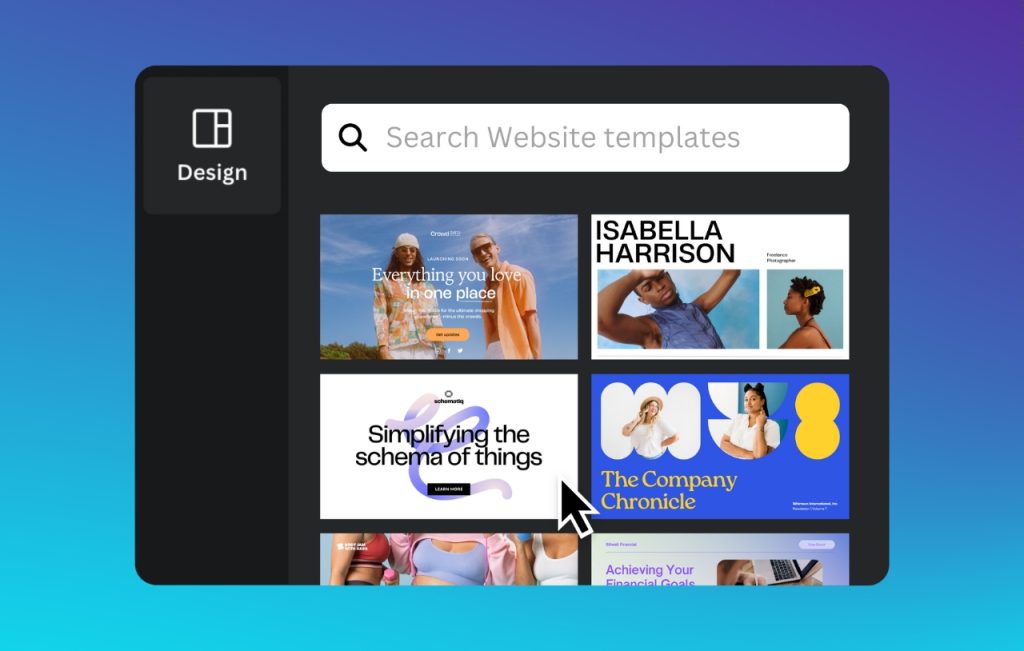How To Be A Canva Creator? Do you love creating and want to turn it into income? Canva offers a program for creative minds like you to become a Canva Creator! This short guide will show you how to apply, what you can earn, and how to design templates that sell. Get ready to unleash your creativity and become a Canva rockstar!
Table of Contents
How To Apply For Canva Creator Program?
Canva offers a fantastic way to turn your design skills into income! Here’s a breakdown of the process to become a Canva Creator:
1. Explore the Program: Canva offers different ways to contribute:
- Template Creator: Design and sell editable templates like presentations, social media posts, and infographics.
- Element Creator: Create unique illustrations, icons, and photos that users can add to their designs. (Temporarily on hold)
- Education Specialty Creator: (For verified educators) Design educational resources like lesson plans and worksheets.
2. Check the Requirements: While specific requirements may vary slightly, here’s a general idea:
- A strong portfolio: Showcase your design skills on a website or social media.
- High-quality work: Your designs should be professional, polished, and visually appealing.
- Understanding of design trends: Keep your finger on the pulse of what’s popular in design.
3. Apply to the Program: Head to the Canva Creators page (https://www.canva.com/creators/).
- Template Creators: Click “Apply to Become a Creator” and share your portfolio website or social media profile highlighting your template designs.
- Education Specialty Creators: Use the dedicated Education Creator page with your school email address.
4. Wait and See: The application process can take time, especially for Template Creators as the program is selective. Be patient and keep creating!
Bonus Tip: While waiting, explore Canva’s design tutorials and resources to hone your skills and make your application stand out.
Remember: There’s no guarantee of acceptance, but with a strong portfolio and dedication, you’ll increase your chances of becoming a successful Canva Creator!
What is a Canva Creator? How To Be A Canva Creator?

A Canva Creator is a creative mind like you who uses their design skills to make money on the Canva platform! They create resources that other Canva users can utilize in their own designs.
There are three main types of Canva Creators:
- Template Creators: These designers create editable templates for things like presentations, social media posts, and infographics. Users can then customize these templates with their own text, photos, and colors.
- Element Creators (currently on hold): These artists create unique illustrations, icons, and photos that users can add to their designs. This program is currently paused by Canva, but hopefully they’ll bring it back in the future!
- Education Specialty Creators (for verified educators): These educators design educational resources like lesson plans and worksheets that can be used with Canva. This allows teachers to create engaging and visually appealing learning materials.
How Do I Earn By Creating Templates on Canva?
There are two main ways you can earn money by creating templates on Canva:
1. Royalties:
- When someone uses one of your templates in their design, you earn a royalty.
- The exact amount you earn depends on a few factors, like the type of Canva subscription the user has and how much they use the template.
- Canva doesn’t publicly disclose the specific royalty rate, but it’s a percentage of the user’s subscription fee.
2. Template Sales (For Pro Users Only):
- If you have a Canva Pro subscription, you can also choose to sell your templates individually.
- You set the price for each template, and you keep 100% of the sale.
- This option can be a good way to earn a one-time fee for your templates, especially if you create something highly specialized or in-demand.
Here are some additional things to keep in mind about earning with Canva templates:
- The more people use your templates, the more you’ll earn. So, it’s important to create high-quality, trendy, and useful templates that appeal to a wide audience.
- You can track your earnings through the Canva Creator dashboard.
- It may take some time to build up a following and start seeing significant income. Be patient, keep creating great templates, and promote your work to increase your visibility.
By creating valuable templates and utilizing both royalty and sales options (if you have Canva Pro), you can build a steady income stream on Canva!
How Much Do Creators Make On Canva?
It’s difficult to give a definitive answer on exactly how much creators make on Canva because the income depends on several factors:
- Royalty Rate: Canva doesn’t publicly disclose the specific royalty rate for template usage. It’s a percentage of the user’s subscription fee, so the amount varies depending on the subscription type (Free, Pro, Teams).
- Template Popularity: Templates that get used frequently will obviously generate more royalties compared to those rarely used.
- Template Sales (Pro Users Only): If you sell templates individually as a Canva Pro user, your income depends on the price you set.
However, here are some resources that might give you a general idea:
- ZipRecruiter: This job search website provides estimated salary ranges for “Canva Creator” positions. Keep in mind, these might include freelance or full-time design jobs offered through Canva, not just income from the Creator program itself. (https://www.ziprecruiter.com/Salaries/Canva-Designer-Salary)
- Creator Reviews: Some existing Canva Creators might share their earnings experiences online (blogs, forums). However, be cautious about these as individual results may not be typical.
WHY DOES YOUTUBE PAYS YOU MONEY?
Are there any free resources to learn Canva design?
Absolutely! Canva itself offers a wealth of free resources to help you learn and improve your design skills:
- Canva Design School: This platform provides a variety of free courses and tutorials on various design topics, from getting started with Canva to mastering specific design elements. (https://www.canva.com/designschool/)
- Canva Tutorials: Canva’s website offers a collection of short, step-by-step tutorials on specific design tasks, such as creating presentations, social media graphics, or infographics. (https://www.canva.com/designschool/tutorials/)
- Canva Blog: The Canva blog is a treasure trove of design tips, tricks, and inspiration. They regularly publish articles on design trends, best practices, and how to use specific Canva features effectively. (https://www.canva.com/learn/how-to-start-a-blog/)
Summary:
Ready to become a Canva Creator? This guide has shown you exactly how to be a Canva Creator. With this knowledge, you can turn your love of design into something awesome! You’ll learn how to apply, make money, and design templates people love. So dive into Canva and start designing your success as a Canva Creator!